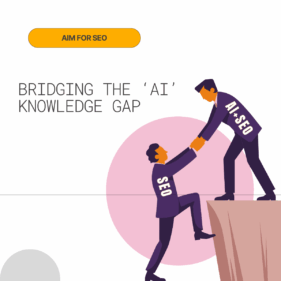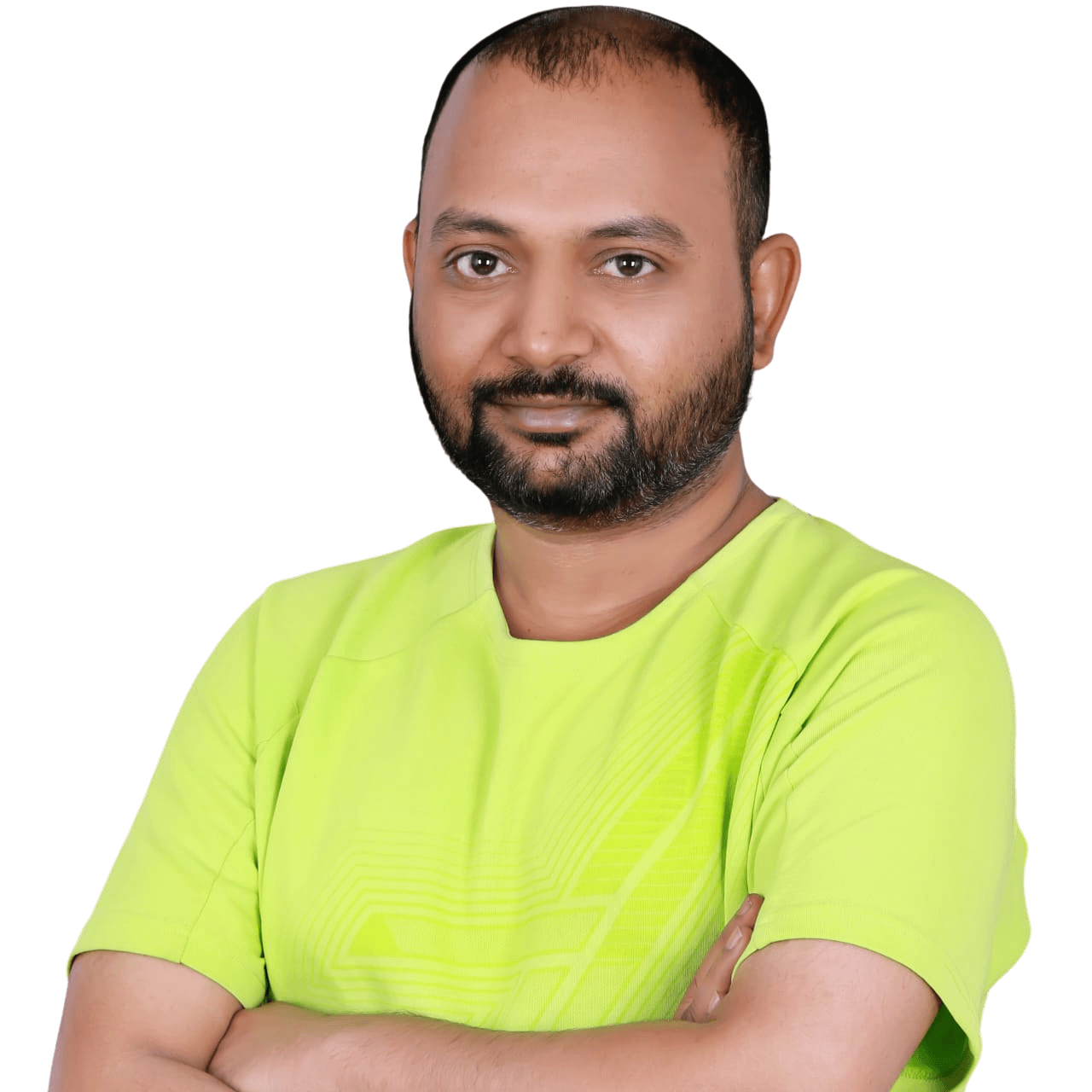How to Translate any script into your language?
You don’t need to install any kind of software’s for this. This is a real wonder which nobody could have imagined of.
Have you heard of this google’s own product called – Google lens? This is pretty much available on your mobile device. Go and check now.
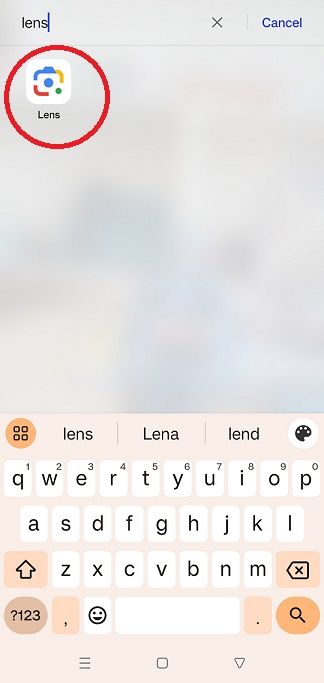
Because Google lens will get your job done.
Basically, it is an image recognition technology which is useful for searching information using images from your phone gallery or by capturing a live photo with your mobile camera.
That’s a story for another day.
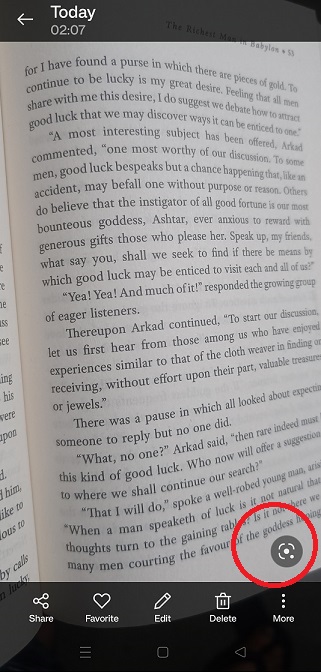
The best part is that it has another great feature called Translate. You can click a picture of any English text and hit translate button.
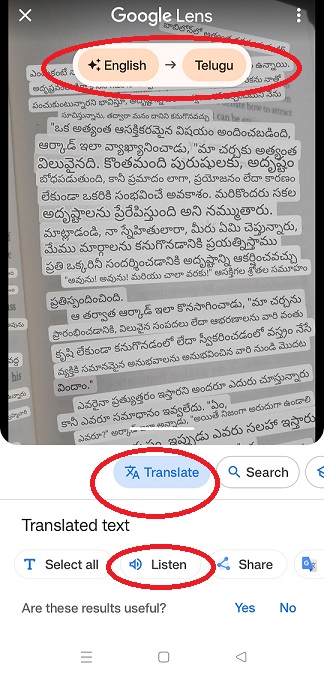
Then, select your preferred language. Click listen. Boom!!!
Google lens translates the entire English text to Telugu voice or any other language of your preference.
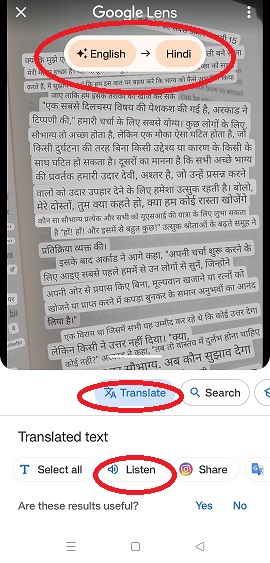
Google lens is the option to Listen English script in Telugu, Hindi and other languages.